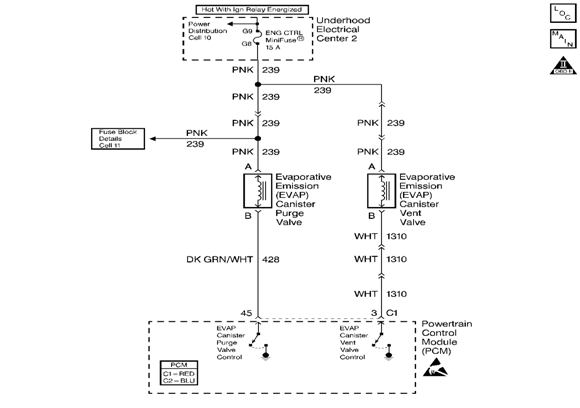DTC P0449 Evaporative Emission (EVAP)
Vent Solenoid Control Circuit
An ignition voltage is
supplied directly to the EVAP Vent valve relay coil. The PCM controls the
solenoid by grounding the control circuit via an internal switch called a
driver. The primary function of the driver is to supply the ground for the
controlled component. Each driver has a fault line which the PCM monitors. The
voltage of the control circuit should be low (near 0 volts) when the PCM
commands a component ON. The voltage potential of the circuit should be high
(near the battery voltage) when the PCM commands the control circuit to a
component OFF. If the fault detection circuit senses a voltage other than what
the PCM is expects, the fault line status changes causing the DTC to set.
Conditions
for Running the DTC
- The engine speed is greater than
600 RPM.
- The ignition voltage is between
6.0 volts and 16.0 volts.
Conditions
for Setting the DTC
- The PCM detects that the commanded
state of the driver and the actual state of the control circuit do not
match.
- The conditions are present for a
minimum of 10.0 seconds.
Action
Taken When the DTC Sets
- The PCM illuminates the malfunction
indicator lamp (MIL) on the second consecutive ignition cycle that the
diagnostic runs and fails.
- The PCM records the operating
conditions at the time the diagnostic fails. The first time the diagnostic
fails, the PCM stores this information in the Failure Records. If the
diagnostic reports a failure on the second consecutive ignition cycle, the
PCM records the operating conditions at the time of the failure. The PCM
writes the conditions to the Freeze Frame and updates the Failure Records.
Conditions
for Clearing the MIL/DTC
- The PCM turns OFF the malfunction
indicator lamp (MIL) after 3 consecutive ignition cycles that the
diagnostic runs and does not fail.
- A last test failed, or current DTC,
clears when the diagnostic runs and does not fail.
- A history DTC clears after
40 consecutive warm-up cycles, if no failures are reported by this or
any other emission related diagnostic.
- Use a scan tool in order to clear
the MIL and the DTC.
Using Freeze Frame
and/or Failure Records data may aid in locating an intermittent condition. If
you cannot duplicate the DTC, the information included in the Freeze Frame and/or
Failure Records data can aid in determining how many miles since the DTC set.
The Fail Counter and Pass Counter can also aid determining how many ignition
cycles the diagnostic reported a pass and/or a fail. Operate the vehicle within
the same freeze frame conditions (RPM, load, vehicle speed, temperature etc.)
that you observed. This will isolate when the DTC failed.
For an intermittent,
refer to Symptoms
.
The numbers below refer
to the step numbers on the diagnostic table.
- If no trouble is
found in the control circuit or the connection at the PCM, the PCM may be faulty,
however, this is an extremely unlikely failure.
|
Step |
Action |
Value(s) |
Yes |
No |
|
Did
you perform the Powertrain On-Board Diagnostic
(OBD) System Check ? |
-- |
|||
Does
the solenoid turn ON and OFF when commanded? |
-- |
|||
Important If
the DMM goes to 0, replace the relay.
Does
the current draw measure less than the specified value shown? |
0.75 A |
Go to Diagnostic Aids |
||
Does
the DMM display infinite resistance? |
-- |
|||
Does
the test lamp turn ON and OFF when commanded? |
-- |
|||
|
With
the test lamp connected to ground, probe the ignition feed circuit in the
solenoid harness connector. Refer to Probing
Electrical Connectors in Wiring Systems. Is the test lamp illuminated? |
-- |
|||
Does
the solenoid turn ON when the circuit is grounded and OFF when the circuit is
opened? |
-- |
|||
Did
you find and correct the condition? |
-- |
|||
Did
you find and correct the condition? |
-- |
|||
|
Repair
the faulty solenoid control circuit. Refer to Wiring
Repairs in Wiring Systems. Is the action complete? |
-- |
-- |
||
|
Repair
the faulty solenoid ignition feed circuit. Refer to Wiring
Repairs in Wiring Systems. Is the action complete? |
-- |
-- |
||
|
Replace
the solenoid. Refer to EVAP
Vent Valve Replacement . Is the action complete? |
-- |
-- |
||
|
Important: Program the replacement
PCM. Refer to PCM
Replacement/Programming . Replace
the PCM. Is the action complete? |
-- |
-- |
||
Does
the scan tool indicate that this test ran and passed? |
-- |
|||
|
Select
the Capture Info option and the Review Info option using the scan tool. Does
the scan tool display any DTCs that you have not diagnosed? |
-- |
Go to the applicable
DTC table |
System OK |