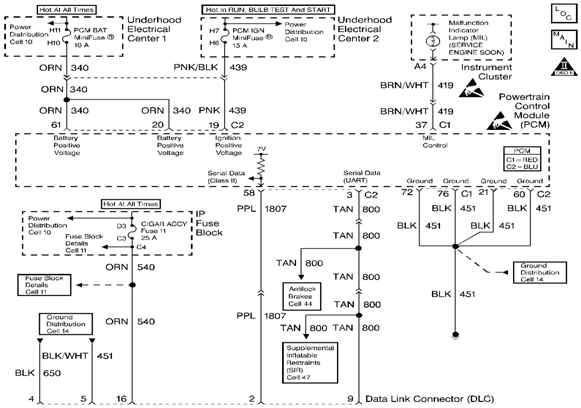DTC P0563 System Voltage High
The PCM continuously
monitors the system voltage. The system voltage information is taken from the
PCMs ignition feed circuits. Since voltages below 8.0 volts or above
17.1 volts, could cause improper system operation and/or component damage,
the PCM operates in a default mode if a PCM voltage DTC sets. If the system
voltage is low the PCM raises the idle speed in order to increase the generator
output. If the system voltage is high, the PCM disables most outputs to protect
the hardware. A scan tool may not display data if system voltage is outside
this range. Because of this, use a DMM in order to monitor system voltage to
verify if the fault is currently present.
Conditions
for Running the DTC
The engine run time is
greater than 10 seconds.
Conditions
for Setting the DTC
- The PCM senses the system voltage is
above 17.1 volts.
- All the conditions are present for 5
seconds.
Action
Taken When the DTC Sets
- The PCM stores DTC P0563 in the PCM
memory when the diagnostic runs and fails.
- The Malfunction Indicator Lamp (MIL)
will not illuminate.
- The PCM will record the operating
conditions at the time the diagnostic fails. The PCM stores this
information in Failure Records.
- The PCM disables most outputs.
- The transmission defaults to third
gear.
- The TCC operation is inhibited.
- The PCM will cycle the cooling fans
ON and OFF every few seconds during the time the condition is present.
Conditions
for Clearing the DTC
- A last test failed, or current DTC,
clears when the diagnostic runs and does not fail.
- A history DTC will clear after
40 consecutive warm-up cycles, if no failures are reported by this or
any other non-emission related diagnostic.
- Use a scan tool in order to clear
the DTC.
- Test the generator voltage sense
circuit for high resistance or loose connections. These could cause an
intermittent overcharging condition. Refer to Starting
and Charging Schematics in Engine Electrical for circuit details.
- Using Freeze Frame and/or Failure
Records data may aid in locating an intermittent condition. If you cannot
duplicate the DTC, the information included in the Freeze Frame and/or
Failure Records data can aid in determining how many miles since the DTC
set. The Fail Counter and Pass Counter can also aid determining how many
ignition cycles the diagnostic reported a pass and/or a fail. Operate the
vehicle within the same freeze frame conditions (RPM, load, vehicle speed,
temperature etc.) that you observed. This will isolate when the DTC
failed.
For an intermittent,
refer to Symptoms
.
The numbers below refer
to the step numbers on the diagnostic table.
|
Step |
Action |
Value(s) |
Yes |
No |
|
Did
you perform the Powertrain On-Board Diagnostic
(OBD) System Check? |
-- |
|||
|
Important If
DTC P1635 and/or P1639 are set, refer to those DTCs for further diagnosis.
Is
the battery voltage less than the specified value? |
17.1V |
Go to Diagnostic Aids |
||
|
Repair
the Charging system. Refer to Charging
System Check in Engine Electrical. Is the repair completed? |
-- |
-- |
||
Does
the scan tool indicate that this test ran and passed? |
-- |
|||
|
Select
the Capture Info option and the Review Info option using the scan tool. Does
the scan tool display any DTCs that you have not diagnosed? |
-- |
Go to the applicable
DTC table |
System OK |